![3dsMax2021全面核心技能训练视频教程【中文字幕】视频[MP4/11.0GB]百度云网盘下载 3dsMax2021全面核心技能训练视频教程【中文字幕】视频[MP4/11.0GB]百度云网盘下载](/upload/20210706/src/927858589.jpg)
内容简介
3dsMax 2021全面核心技能训练视频教程【中文字幕】视频[MP4/11.0GB]百度云网盘下载
3dsMax软件以其高效建模和渲染而闻名。 这种优势在建筑,制造,游戏开发,工业设计和动态图形方面发挥了重要作用。 从建模和纹理到照明和渲染,有数十种功能和技术需要掌握。 本课程从头开始概述了整个3ds Max软件,以及3D艺术家创建专业模型和动画所需的基本技能。讲解了3ds Max界面并根据自己需求对其进行自定义设置。 探索如何使用样条线,多边形和细分曲面为不同的对象建模。 然后,学习构造层次结构,添加摄影机和灯光以及为关键帧设置动画。 讲师Aaron F. Ross还深入研究了材质和纹理贴图,以及Arnold和Quicksilver等渲染引擎的选项。
课程目录
001 - Introducing 3ds Max 2021.mp4
002 - Using the exercise files.mp4
003 - Choosing a workspace.mp4
004 - Setting preferences.mp4
005 - Using project folders.mp4
006 - Getting familiar with the interface.mp4
007 - Customizing a workspace.mp4
008 - Customizing background and grid colors.mp4
009 - Creating primitives with keyboard entry.mp4
010 - Creating primitives interactively with the mouse.mp4
011 - Position objects with select and Move.mp4
012 - Rotate and scale objects.mp4
013 - Navigating in viewports.mp4
014 - Orbit and viewport Undo.mp4
015 - Saving time with keyboard shortcut hotkeys.mp4
016 - Customizing hotkeys.mp4
017 - Choosing viewport shading modes.mp4
018 - Advanced viewport settings and presets.mp4
019 - Configuring viewport layouts.mp4
020 - Specifying display units.mp4
021 - Specifying system units.mp4
022 - Defining the home grid.mp4
023 - Saving a maxstart.max template scene.mp4
024 - Merging scenes.mp4
025 - Duplicating object instances with Array.mp4
026 - Clone objects with transforms.mp4
027 - Introducing snap.mp4
028 - Precision transforms with Grid and Snap.mp4
029 - Outlining object names with Scene Explorer.mp4
030 - Collecting objects in groups.mp4
031 - Managing display layers.mp4
032 - Controlling object and layer display properties.mp4
033 - Understanding XREF external references.mp4
034 - Creating an XREFrecord.mp4
035 - Moving objects in reference coordinate systems.mp4
036 - Rotating objects in reference coordinate systems.mp4
037 - Manipulating objects around a Transform Coordinate Center.mp4
038 - Using Isolate Selection and Lock Selection.mp4
039 - Selecting in Window and Crossing modes.mp4
040 - Creating shapes.mp4
041 - Editing Bezier splines.mp4
042 - Setting shape detail with interpolation.mp4
043 - Modeling with the Extrude modifier.mp4
044 - Extruding along a path with the Sweep modifier.mp4
045 - Exporting paths from Adobe Illustrator.mp4
046 - Importing Illustrator paths to 3ds Max.mp4
047 - Adding a Bevel modifier.mp4
048 - Controlling level of detail for a Bevel modifier.mp4
049 - Modeling typography with TextPlus.mp4
050 - Manipulating and fine-tuning TextPlus.mp4
051 - Deforming an object with a modifier.mp4
052 - Layering deformers in the modifier stack.mp4
053 - Defining polygon level of detail.mp4
054 - Passing a selection up the stack.mp4
055 - Understanding topology dependence.mp4
056 - Versioning and collapsing the stack.mp4
057 - Preparing Boolean operands.mp4
058 - Combine volumes with Boolean Compound Objects.mp4
059 - Adding edges with QuickSlice.mp4
060 - Adding edges with Cut.mp4
061 - Hardening polygon edges with the Smooth modifier.mp4
062 - Using the Modeling ribbon.mp4
063 - Simplifying geometry with Remove.mp4
064 - Branching with Editable Poly Extrude.mp4
065 - Detailing a mesh.mp4
066 - Rounding corners with chamfer.mp4
067 - Understanding subdivision surfaces.mp4
068 - Best practices for modeling subdivision surfaces.mp4
069 - Box modeling for subdivision surfaces.mp4
070 - Modeling with the Symmetry modifier.mp4
071 - Modeling curvature with Soft Selection.mp4
072 - Refining geometry with SwiftLoop.mp4
073 - Constraining sub-object transforms.mp4
074 - Correcting a seam with Non-Uniform Scale offset.mp4
075 - Sharpening corners with edge crease.mp4
076 - Baking subdivisions.mp4
077 - Creating a physical camera and target.mp4
078 - First-person camera navigation in viewports.mp4
079 - Enabling Safe Frames.mp4
080 - Setting resolution and aspect ratio in Render Setup.mp4
081 - Creating a free camera.mp4
082 - Rotating in Gimbal coordinate space.mp4
083 - Setting rotation Axis Order to emulate a tripod.mp4
084 - Previewing renders with ActiveShade.mp4
085 - Creating photometric lights.mp4
086 - Adjusting light intensity and color.mp4
087 - Adjusting light shape.mp4
088 - Controlling spotlight parameters.mp4
089 - Using the Light Explorer.mp4
090 - Illuminating with an environment color.mp4
091 - Illuminating with an HDRI environment.mp4
092 - White balancing an environment.mp4
093 - Separating environment from background.mp4
094 - Creating a sun and sky.mp4
095 - Using the Slate Material Editor.mp4
096 - Assigning materials to objects.mp4
097 - Managing scene materials.mp4
098 - Managing sample slots.mp4
099 - Saving a material library.mp4
100 - Physical Material color and roughness.mp4
101 - Physical Material reflection parameters.mp4
102 - Controlling viewport material shading.mp4
103 - Controlling material sample size.mp4
104 - Creating a 3D procedural map.mp4
105 - Art directing 3D map parameters.mp4
106 - Mapping bitmap image files.mp4
107 - Projecting UVs with UVW Map.mp4
108 - Using Real-World Map Size.mp4
109 - Restoring links with Asset Tracking.mp4
110 - Understanding hierarchies.mp4
111 - Moving pivot points.mp4
112 - Rotating pivot points.mp4
113 - Prioritizing rotation axes.mp4
114 - Linking objects.mp4
115 - Locking transforms.mp4
116 - Correcting and avoiding scale issues.mp4
117 - Choosing frame rate and playback speed.mp4
118 - Choosing the active time segment.mp4
119 - Creating keyframes in Auto Key mode.mp4
120 - Creating keyframes in Set Key mode.mp4
121 - Editing keyframes in the Track Bar Timeline.mp4
122 - Editing keyframes in the Dope Sheet.mp4
123 - Editing keyframes in the Curve Editor.mp4
124 - Editing interpolation in the Curve Editor.mp4
125 - Manipulating tangents in the Curve Editor.mp4
126 - Editing a trajectory with a motion path.mp4
127 - Choosing a renderer.mp4
128 - Choosing render options.mp4
129 - Rendering an image sequence.mp4
130 - Playing an image sequence with the RAM Player.mp4
131 - Tonemapping a high dynamic range rendering.mp4
132 - Next steps.mp4
源文件.7z



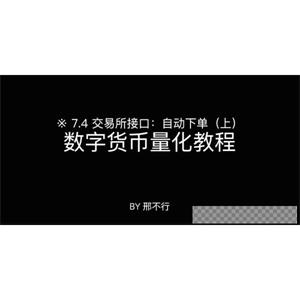


 在线客服
在线客服