C1 下载Apache HTTP Server
在遵守相关许可的前提下,用户可以免费下载到Apache HTTP Server的源代码和安装程序。
访问Apache HTTP Server项目首页,网址如下:
http://httpd.apache.org/
打开首页,如图C1所示。Download!下面的From a Mirror超链接,可以打开下载页面,如图C2所示。
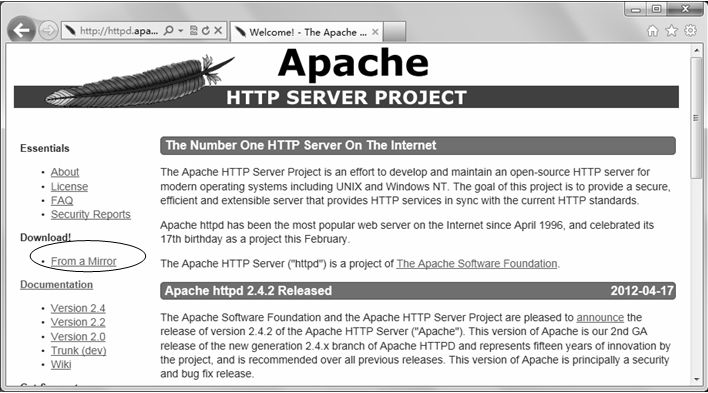
图C1 Apache HTTP Server项目首页
在页面中可以选择下载多种程序包,包括UNIX和Windows的开源代码与二进制程序安装包。读者可以根据需要选择下载。在笔者编写本书时,最新的Apache HTTP Server版本是2.4.2。但此时该版本并不支持Windows平台,因此建议下载2.2.22版本。
在Apache HTTP Server下载页面中单击2.2.22超链接,打开下载Apache HTTP Server 2.2.22页面,如图C3所示。单击httpd-2.2.22-win32-x86-no_ssl.msi超链接即可下载Apache HTTP Server 2.2.22的Windows安装包。
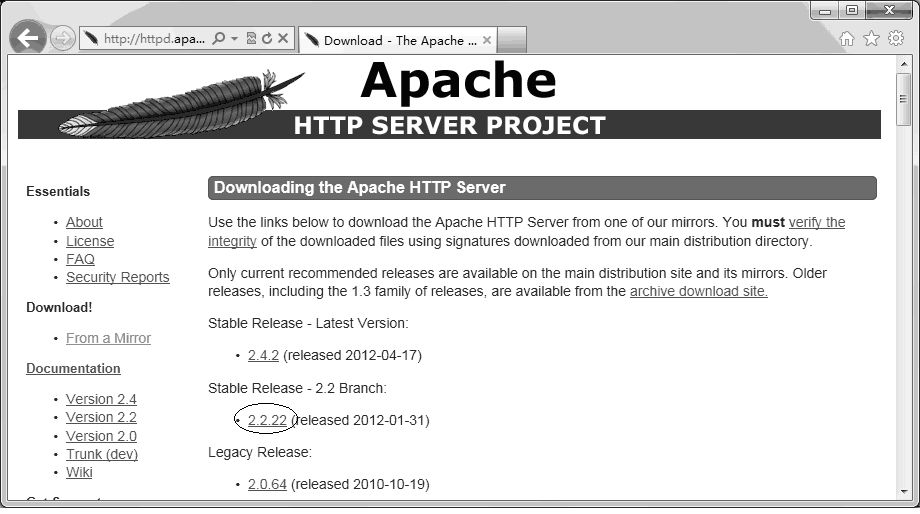
图C2 Apache HTTP Server下载页面
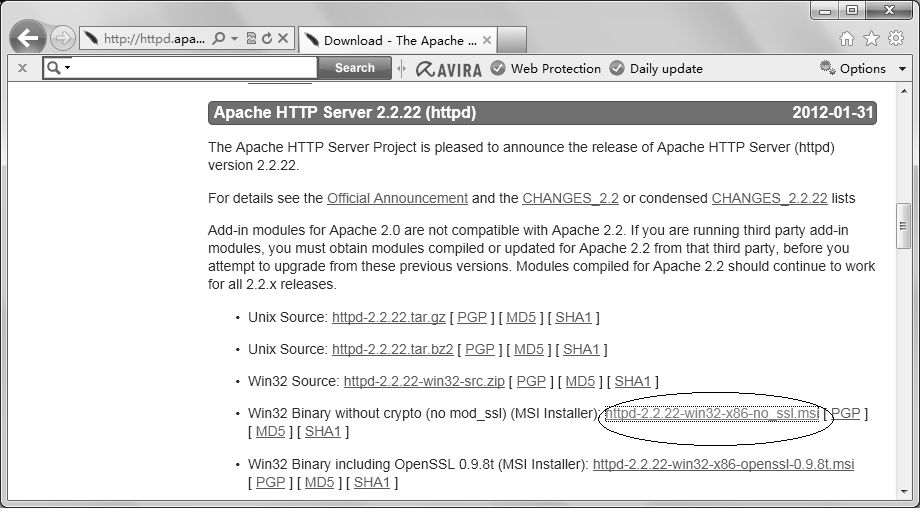
图C3 下载Apache HTTP Server 2.2.22页面

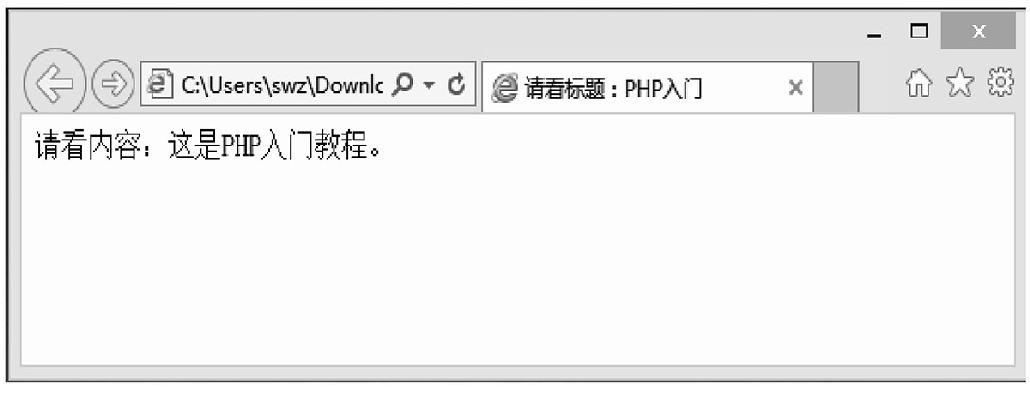
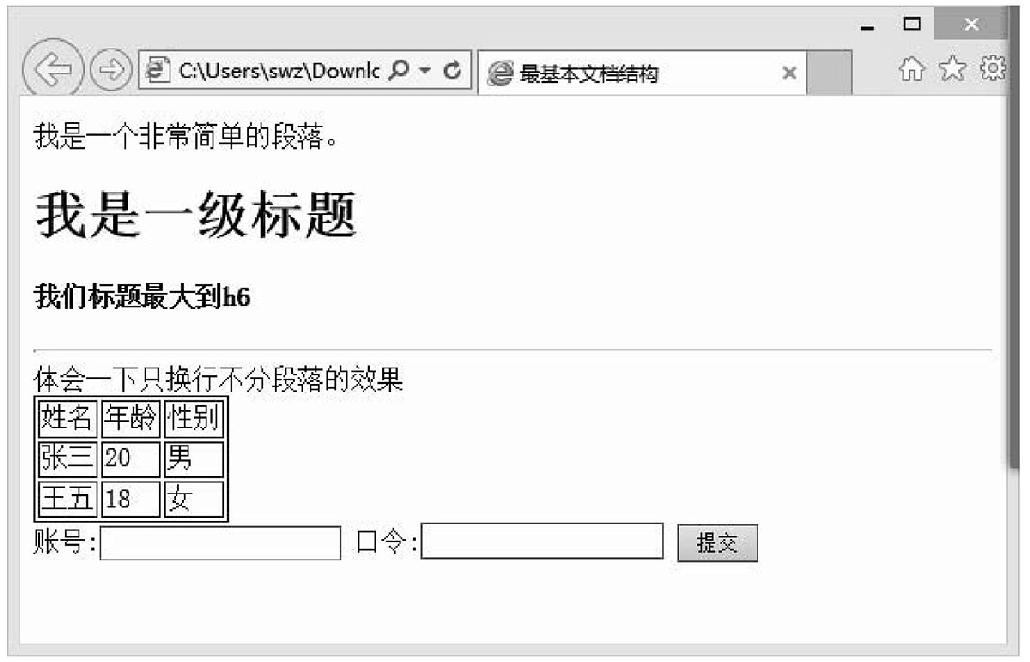
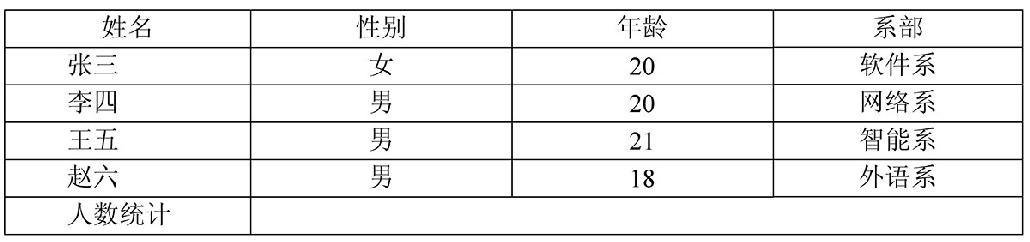
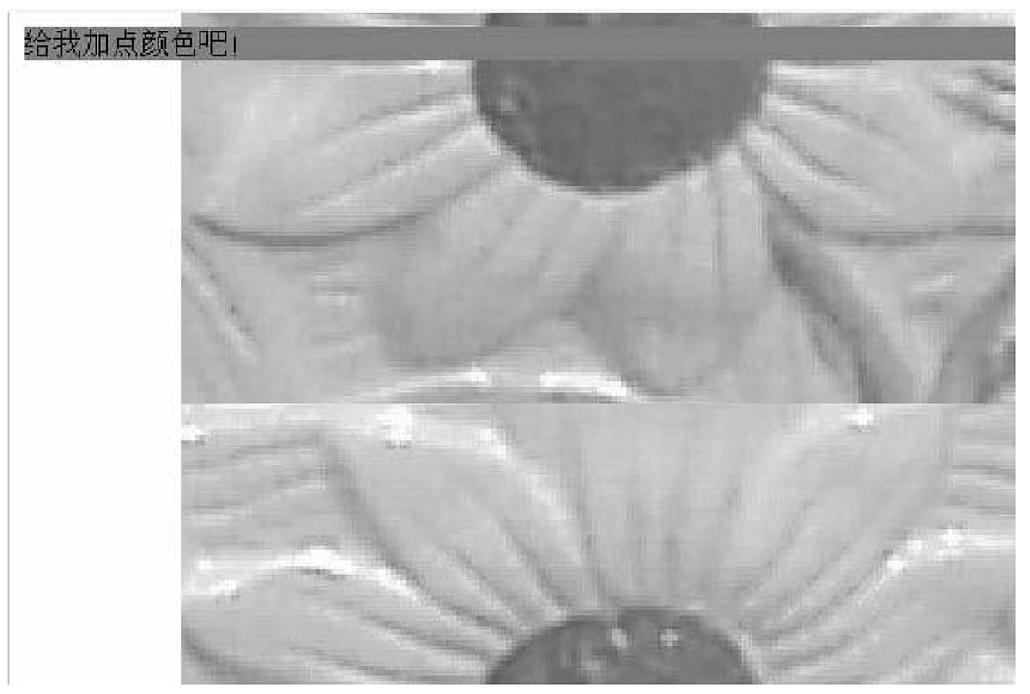
 在线客服
在线客服
共有条评论 网友评论